Eclipse CDT分享了一个基于Eclipse平台的功能齐全的C和C++集成开发环境。功能包括:支持各种工具链的项目创建和托管生成、标准生成生成、源导航、各种源知识工具,如类型层次结构、调用图、包含浏览器、宏定义浏览器、带语法高亮显示的代码编辑器、折叠和超链接导航,源代码重构和代码生成,可视化调试工具,包括内存、寄存器和反汇编查看器。
Eclipse CDT使用说明
1、打开软件,点击File-->New,点击C/C++ Project;
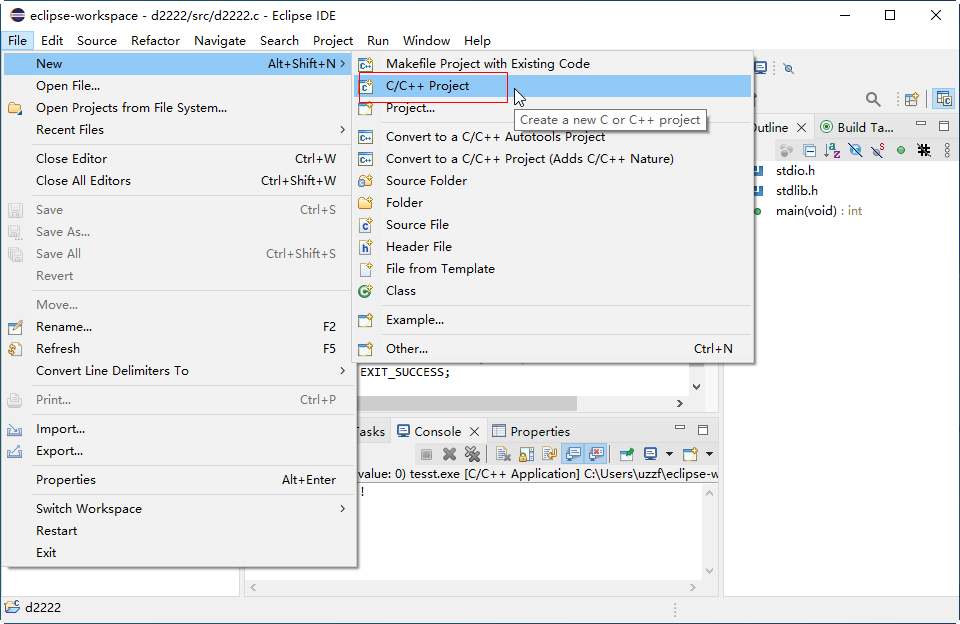
2、点击选择语言模式,点击Next;
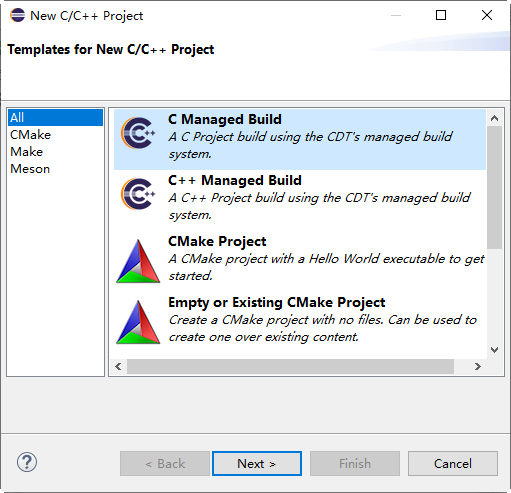
3、输入项目名,选择项目类型,点击Finish!
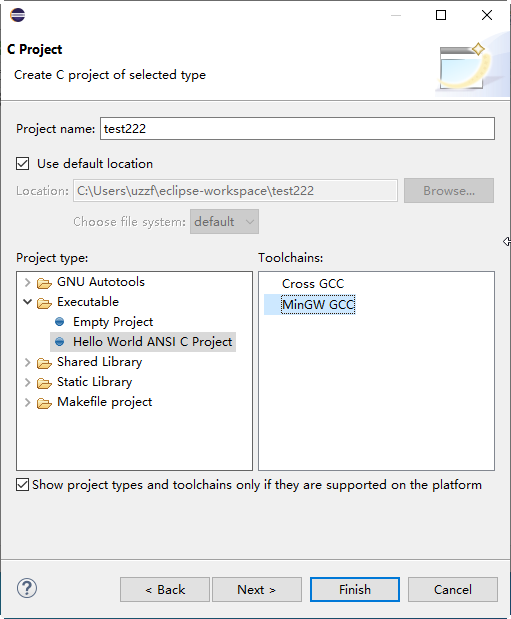
Eclipse CDT使用技巧分享
设置字体大小
windows->Prefrence->General->Editors->Text Editors->Colors and Fonts
相关颜色配置
选中的文字颜色:
windows->Prefrence->General->Editors->Text Editors:
Section Foreground Color
Section Background Color
鼠标停放处的关键字颜色:
windows->Prefrence->General->Editors->Text Editors->Annotation:
C/C++ Occurrence
C/C++ Write Occurrence
单步调试时的颜色:
windows->Prefrence->General->Editors->Text Editors->Annotation:
Debug Call Stack
Debug Current Instruction Pointor
关键字搜索颜色:
windows->Prefrence->General->Editors->Text Editors->Annotation:
Search Result
另外一些语法错误警告或者拼写错误都可以在Annotation标签下设置
被屏蔽代码的背景颜色:
windows->Prefrence->C/C+±>Editor->Inactive code highlight
其他配置
在调试时鼠标移到变量附近可以显示变量的相关信息,也可以在windows->Prefrence->C/C+±>Debug->GDB->Use enhanced debug hover显示更详细的信息
下载仅供下载体验和测试学习,不得商用和正当使用。
下载体验
