XVI32 最特殊的应该是它的脚本功能,使用者只需要定义好所要操作的方式,那么 XVI32 就可以依照此需求直接对档案进行处理,大量节省使用者的时间。而且, XVI32 还是一款绿色软件,也就是说使用者只需要下载回去后解压缩就可以使用,完全不会因为使用它而在你的系统机码中写入任何内容喔。
十六进制内码编辑器(XVI32)使用方法
主窗口界面如下:
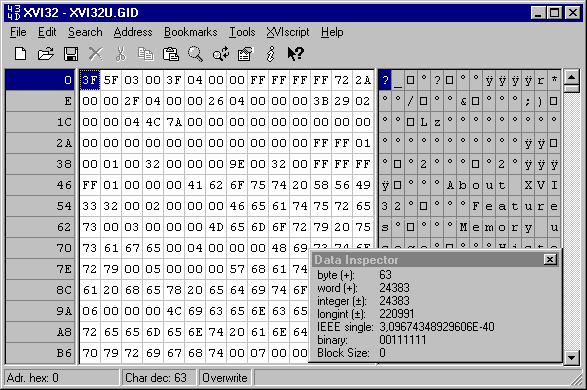
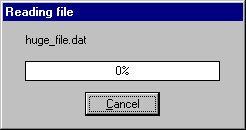
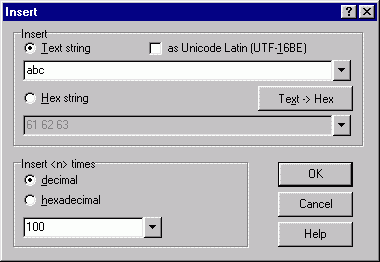
This example shows how to insert the string聽abc聽100 times.
XVI32: Find or Count Strings
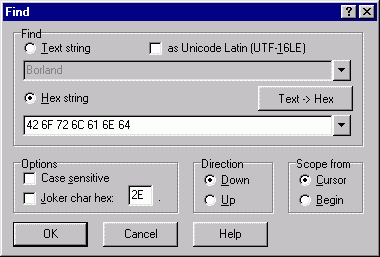
This dialog is used for find/count occurences of text or hex strings. In the above example, the "Text -> Hex" button was used to convert the text "Borland" into the corresponding hex string "42聽6F聽72聽6C聽61聽6E聽64".
十六进制内码编辑器(XVI32)原版介绍
XVI32 is a portable application, i.e. no setup program is needed聽
Data Inspector to show permanently decoding of numbers聽
Built-in XVI32script interpreter allows to automate editing or share patches. More...聽
Computing of CRC16 (standard) and CRC32 (PKZIP compatible) checksums for complete file and selected block (only if block is currently selected)聽
Easily works with huge files. Try to open a 60 MB sized text file with some other hex editors (not to speak about Wordpad), then use XVI32...聽
XVI32 allows to edit files up to 2 GB (enough virtual memory provided, of course)聽
For your convenience, XVI32 stores settings and last used search strings etc. in XVI32.INI file聽
Progress indication in percent for most operations聽
You can abort nearly all operations (reading/writing files, search, replace, print...)聽
Display of both text (ASCII/ANSI) and hexadecimal representation聽
Two synchronous cursors in text and hex area聽
Wheel mouse support聽
Fully resizeable window (change number of rows and columns)聽
Font and font size adjustable聽
Overwrite or insert characters聽
Insert text or hex string n times聽
Switch byte offset (address) of first byte between 0 or 1 to examine also record structure of plain text files聽
Search text or hex string, e.g. find "this text" or find "0D 0A"聽
Search optionally with joker (wildcard) char that will match any character, e.g. find "A.C" or "00 2E 2E 00" where "." = "2E" (user-defined) stands for any character聽
Fast searching algorithm (Quicksearch) for both search directions (down/up)聽
Count occurences of text or hex string聽
Replace text or hex string, e.g. replace "0D 0A" by "0A" or replace "0D 0A" by text "EOL"聽
Simplified search for Unicode Latin (UTF-16) strings聽
Extremely fast "replace all" mode (if needed, additional memory is allocated beforehead, not at every single replacing operation)聽
Auto-fill feature to copy bytes from current address into input field for hex string using right arrow key聽
Character conversion using self-defined character table聽
Easy converting of text to hex string in dialogs (e.g. "abc" -> "61 62 63")聽
Decoding and encoding of 1, 2, 4, and 8 byte integers and floats in 2 possible byte orders (optionally shown permanently by Data Inspector)聽
Bit manipulation (view or set bits)聽
Open file in Read Only mode (e.g. if opened by another application or to avoid unintentional modifications)聽
Write block to file聽
Copy, move or delete block聽
Clipboard support聽
Goto address (absolute or relative up/down)聽
Bookmarks聽
Enter jump width and jump up/down (useful for files with fixed record length)聽
Patch BORLAND PASCAL 7.0 EXE files for execution on processors > 200 MHz聽
Shredder data (overwrite all bytes with binary zeroes)聽
Printing with preview or print to file聽
Easily access most recently used files聽
No setup programm needed, doesn't write any data to registry聽
And last, but not least: XVI32 is free!聽
下载仅供下载体验和测试学习,不得商用和正当使用。
下载体验
