Office 2013-2019 C2R Install是一套专为微软Office 2013/2016/2019-2021 C2R的在线安装和激活而设计的工具。可以帮助Win用户一键安装、卸载和破解最新版的Office安装包,解决安装破解问题。支持从2013到2019版本的任何版本的Office软件。
它能够在线下载安装 Office 2013到2021的各个版本,离线安装部署Office镜像,自定义安装Office产品组件,支持Office零售版转换批量许可版,在线KMS激活Office,可选内置Office密钥许可证安装。
不能正常下载Office的,请将DNS改为 4.2.2.2 。
使用方法
1.知识兔下载文件包,解压后得到绿色版的OInstall.exe。
2.打开OInstall.exe
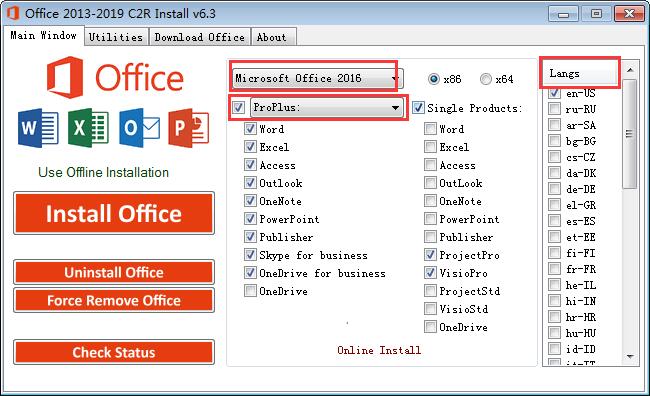
(1)勾选要安装的组件,比如只勾选Word/Excel/PowerPoint三件套。
(2)32位系统勾选 x86,64位系统勾选x64,软件是不会自动判断的!
(3)最后点击【Install Office】即可。
How to use the program:
1. Uninstall Office 2016 via (Control panel) applet "Add or remove Programs".
2. Uninstall Office 2016 using the "Force Remove Office" and restart your computer.
3. Install Office by clicking the "Install Office" button.
4. Go to "Utilities" tab and do the conversion "Office RETAIL => VL".
5. Then click "Activate Office" button.
or
6. Start KMSAuto Net 2015 and click "Activate Office".
默认组件
Word、Excel、Access、Publisher、OneDrive for business、InfoPath、Skype for business、OneNote、Outlook、Powerpoint、Project、Visio。
Office 2013-2021 C2R Install 分享了多国语言可供下载,是一款非常值得收藏的工具。
下载仅供下载体验和测试学习,不得商用和正当使用。
下载体验
